Description
USB1000 STICK SOFTWARE
This software is for any of the USB1000 Sticks that we supply and is supplied exclusively to purchasers only on this website.
Please respect my wishes and do not distribute or send these programs to anyone else.
Virtual Floppy Explorer
This is probably the most useful or used bit of software provided. This software will allow you to see all the contents of the 1000 floppies on the memory stick.
You can open each individual floppy, see the contents, rename them, add or delete individual files, and transfer a file from one floppy number to another. You can also back up all the files in a floppy to your computer hard drive, copy to a real floppy, bulk copy and search for all files on the memory stick
To use, you simply plug a USB1000 stick into the USB port of a PC, open the zip file, double lick on the vFloppy_explorer.exe , open the USB Drive letter ( in this case its H) select one of the 1000 Floppy drive ( in this case 8 is open- see below) and in the right hand panel are all the files. These can then be added to, deleted or changed in anyway you want
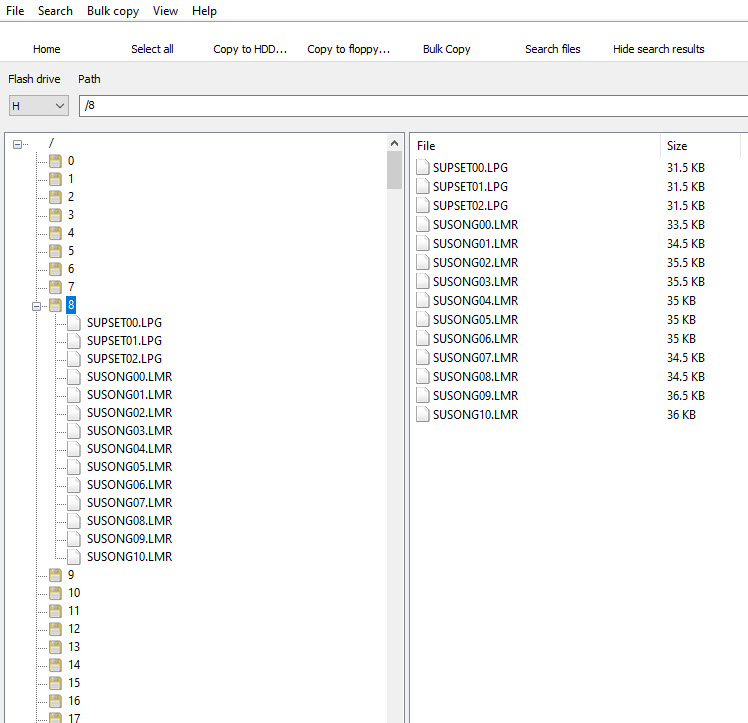
PLEASE NOTE: there are no instructions supplied with this software as it is very easy to use





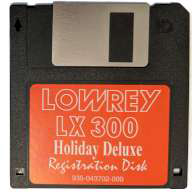
What others are saying
There are no contributions yet.