![]() Mac: No
Mac: No
PC: Yes
Linux: No
Audio: Yes
MIDI: Yes
Virtual: Yes
Notation: Yes
Rewire: Yes
Plug-In: VST
Driver: ASIO
Price: $95 – 150
Acoustica Mixcraft is a newer arrival to the DAW game but has quickly established itself as a player. Mixcraft has found a comfortable spot catering to users who have no desire to switch to Mac, don’t want to spend over $200, and want a feature-packed product. Both the $90 version and the Pro Studio $165 version have countless features often only found in DAWs with five times the pricetag, like live performance tools, thousands of loops and samples, and even video editing. While you won’t find many Grammy Award-winning producers and engineers commenting about how they used Mixcraft on their latest project, you will find tons of ecstatic home and project studio enthusiasts who are amazed at how much better their last project turned out because they were using Mixcraft.




 Mac: Yes
Mac: Yes

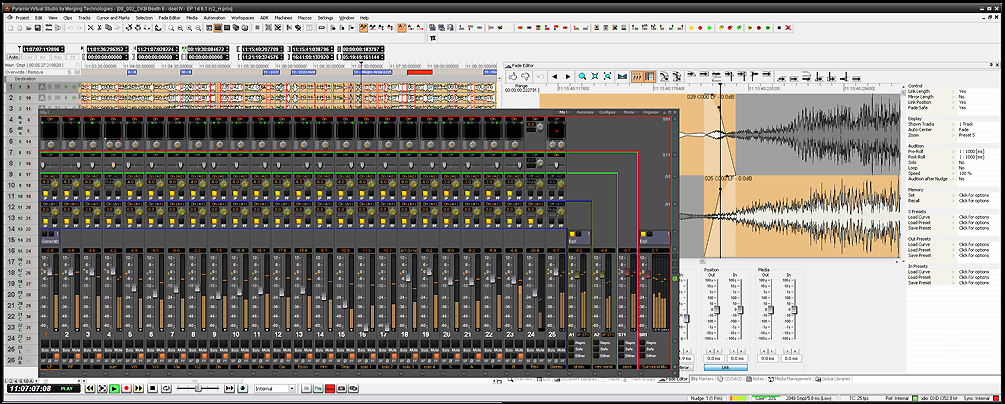
 Mac: Yes
Mac: Yes