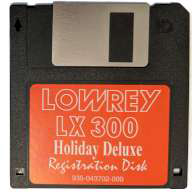Below is a comprehensive list of every DAW currently available. Some are free to use, while others have a free trial period and require paying for after a set amount of time. If you want to go to the software’s website and find out more about it, just click on the Makers name, or for …
Continue reading “DAW Comparisons List – Free & Paid”